Organizing Your Photos
Brandon (QUESTION): I really want to know how you are organizing your photos. I just got a Mac Pro tower w / 4.5TB, and up until now my photos have been across a few external drives. I’ve played with iPhoto (hate it because it duplicates everything), Picasa (which lays out every media file on your entire computer, including software logos), and I want to stick with Photoshop as much as possible. I’ve never used Lightroom before, but it basically looks like a thorough Camera Raw editor, which is cool, but questionable for organization. So any habits you’ve formed for importing all pics and basic foldering/tagging/backing up would be appreciated, or if there are any books or sites that have offered guides that helped you out, that would be awesome. Thanks again.
Phillip (ANSWER): Organizing your photos is the most important thing a photographer should figure out. Lightroom is actually great for organizing. You just need to have a system in your head before you begin. For me, I organize all my photo shoots into about six categories:
COMMERCIAL
EVENTS
OTHER
PORTRAITS
WEDDINGS
TRAVEL
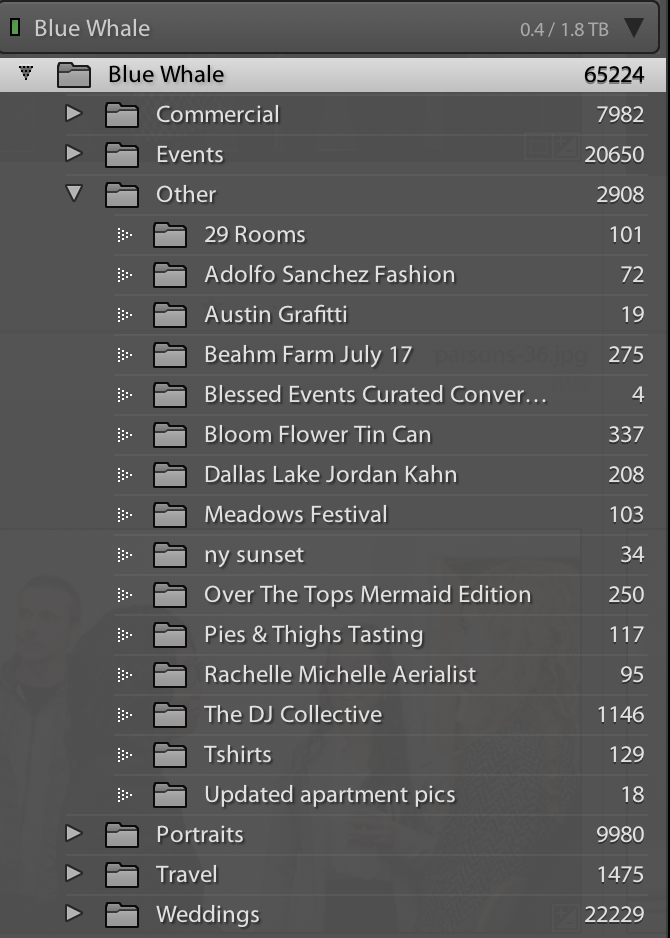
You can see a screen capture of my hard drive (called “Blue Whale”) and its contents on Lightroom here. I opened up the “Other” folder so you can see what exists inside.
Literally everything in the world will fall into one of these six categories. If you have more specific categories in mind, use those. Then, each shoot just goes into one of those folders. I just title each shoot by its name. I don’t care about dates. I think organizing things by dates is a terrible way to sort something. Quick! Tell me what date you did that family shoot on six years ago. Can’t remember? But you remember the family’s name, right? Just organize your folders by name. That’s how we as humans think and remember things.
I have one huge drive as a backup (4TB) that I use to backup my drive and computer with Time Machine. I have one portable drive that I use as my working drive and this has all my categories mentioned above on it in separate folders.
If I photographed a wedding this is what I do: when I plug in my card reader, Lightroom opens an import dialogue and I go to my folder labeled WEDDINGS and make a name for the bride and groom and import all the photos there. Then, that night as I sleep I let the big backup do its magic (I work on my laptop so I do not have the backup drive plugged in all the time).
I also use a program called Backblaze that costs $5 a month and backs up everything on your computer and any attached hard drives any time you’re connected to the internet.
I also never format my memory cards until my photos have been delivered, which means I have a lot of memory cards.
I think it’s good that you are actually thinking of how to organize. That’s the only way to end up with a good system. I’m sure people out there have good ideas on making it easy, and I’d love to hear them in the comments!
$$$ TIP:
Time is money, and the more time you waste looking for files or losing pictures is time you could be working ON your business. Organizing your photos is one of the first things you need to sort out as a professional photographer. Hard drives don’t cost a lot and you can get a very good 2TB drive for about $100 these days. This is the working hard drive I take with me wherever I go: http://amzn.to/2A2XKTF


